
Open the App Store application on your phone.
This helpful training guide details how download and register the app and more.
Follow these set up steps to access the nation’s most popular mobile app for professional drivers. Contact us to find out about our premium features that have been integrated into the Transflo Mobile App.
You will need YOUR Recipient ID to register. Please refer to your welcome e-mail for the Recipient ID. If you are a driver, please reach out to your company for the Recipient ID.
Below are the instructions to download TRANSFLO Mobile+ from the Google Play Store.

Open the App Store application on your phone.
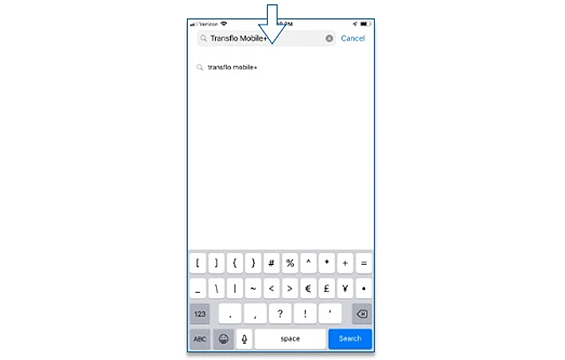
On the bottom of the screen select the magnifying glass to search for Transflo Mobile+.

On the right side of the TRANSFLO Mobile+ icon, it will either say “GET” or the or click the cloud symbol to download.

Once the app has been downloaded, select “OPEN.”
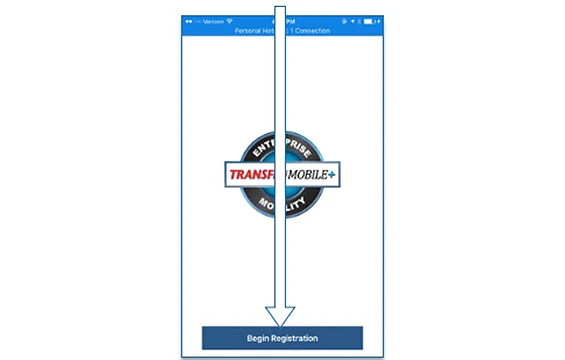
Click to begin the Registration process. Instructions on page 4.
Below are the instructions to download TRANSFLO Mobile+ from the Google Play Store.
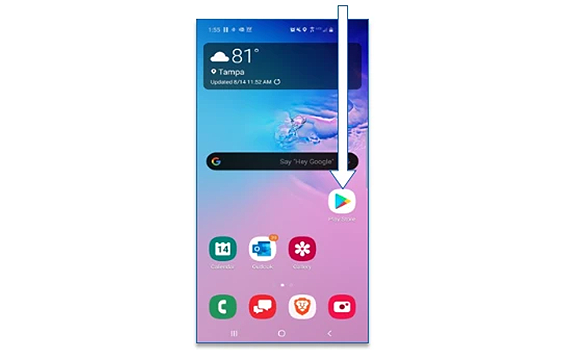
Open the Google Play Store application on your phone.
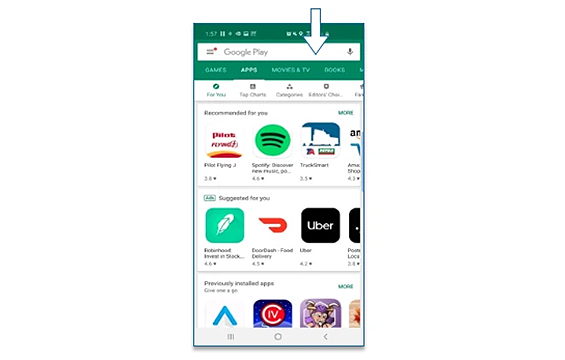
In the search bar, enter in “TRANSFLO Mobile+” to search for the application

Click “INSTALL” to download and install the TRANSFLO Mobile+ application.
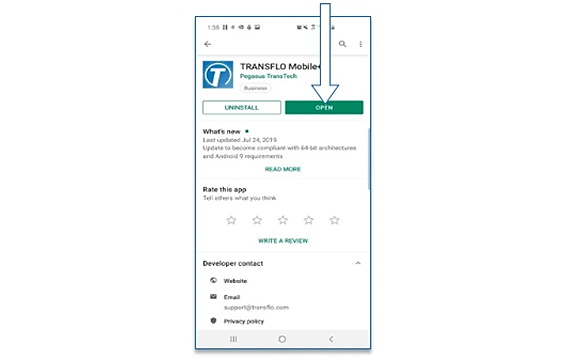
Once the app has been downloaded, select “OPEN.”
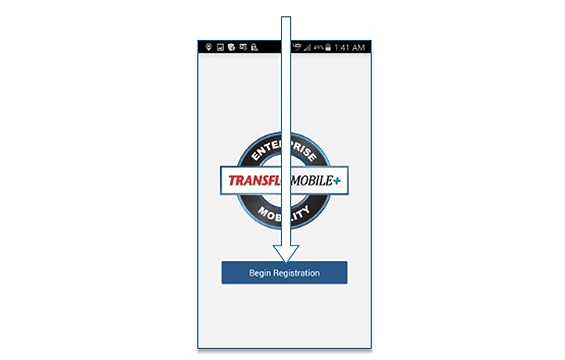
Click to begin the Registration process.
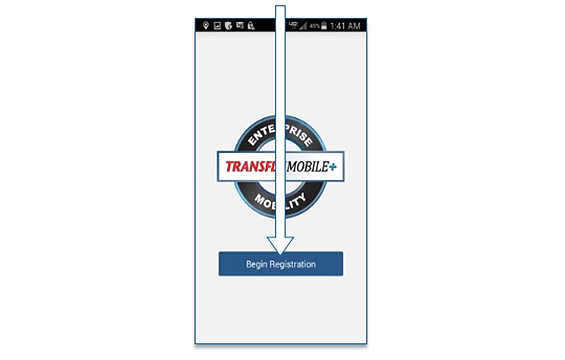
Select Begin Registration to register yourself as a user of the application.
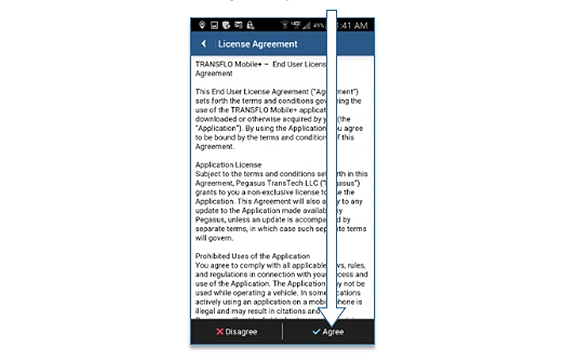
Review the End User License Agreement (EULA) and click the Accept button to move forward.
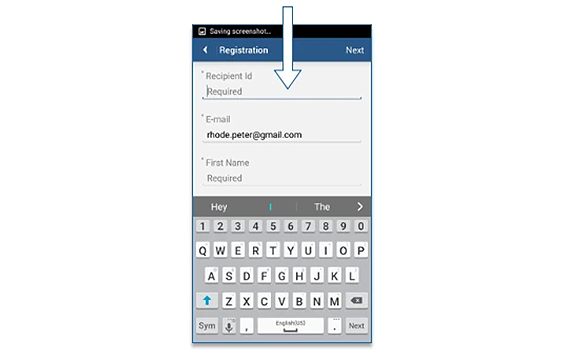
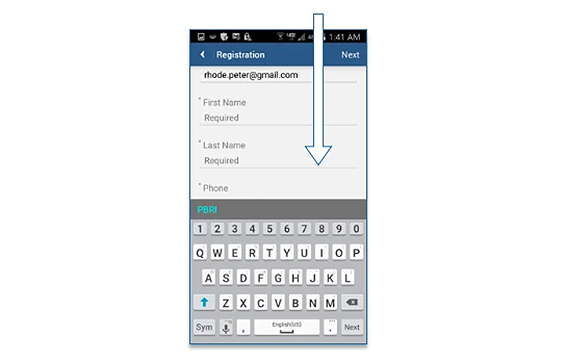
Note: It is beneficial to register the application with your Google Play Store username.
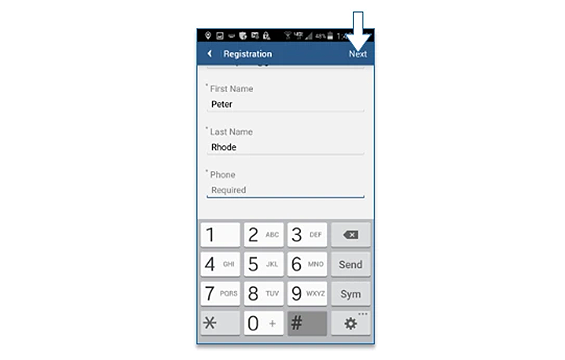
Once the registration fields have been completed, select Next in the top right corner.
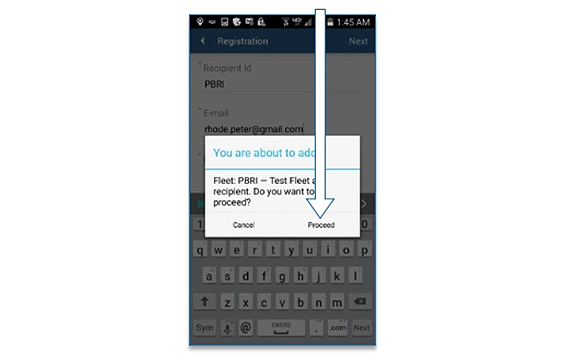
If you agree to add the selected recipient / fleet, click “Proceed”.
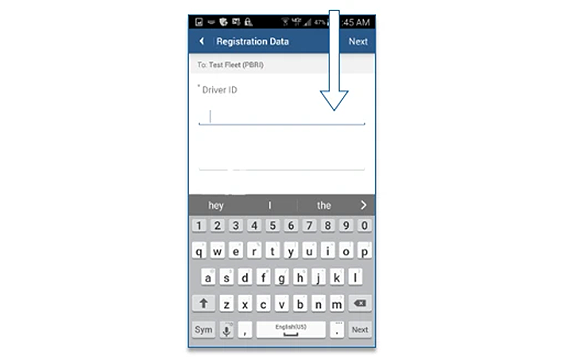
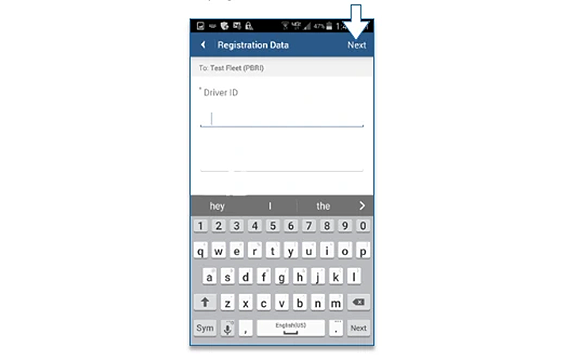
Once the carrier registration fields have been entered, click “Done” and select “Next” in the top right corner.
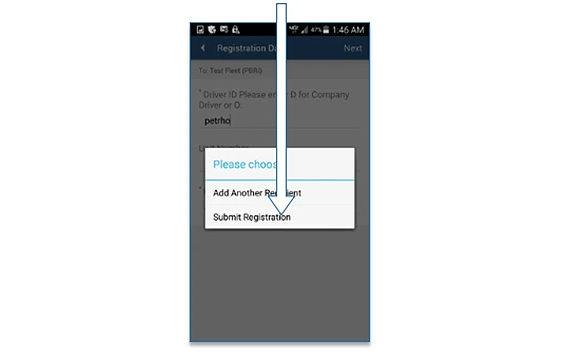
Select “Submit Registration” to validate fleet registration process.
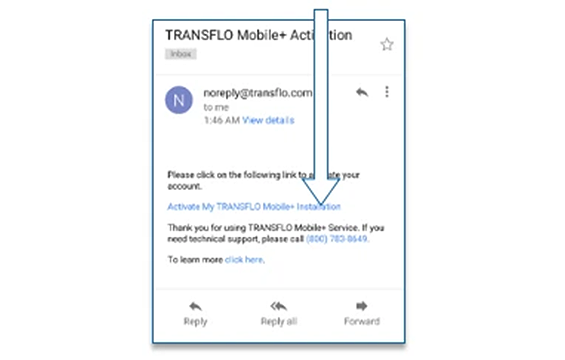
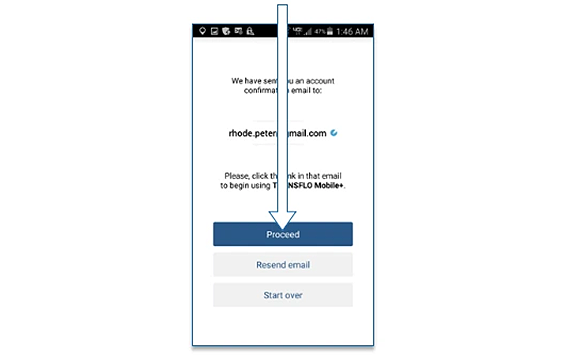

Click on the logo with dropdown arrow in top left.
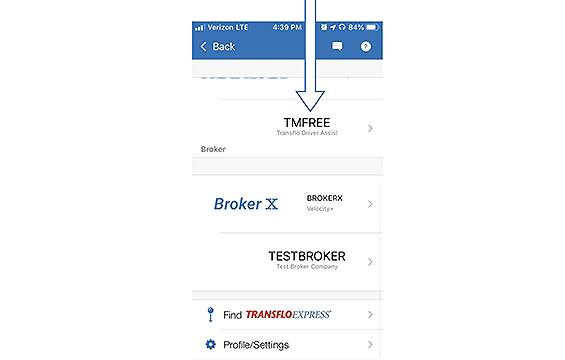
Then click the fleet to switch to.

Manage your whole workday – anywhere, anytime! E-Logs, loads, documents, & more.

Transflo Completes Electronic Logging Device Registration with FMCSA