Dash Cam User Guide
This helpful training guide details how to set up, use the Dash Cam and more.
Create your Surfsight cloud account
Please follow this article to create your Surfsight cloud account.
- Open your internet browser and browse to https://surfsight.net/
- Click on the ‘Login’ button at the top right menu
- If you have a Surfsight account, then simply login to your account
- If you do not have a Surfsight account click the ‘Signup’ below the login button.
- Create your account by entering the following:
- Your email
- A password
- The device’s IMEI* number
- on the sticker on the camera itself or
- on the back side of the carton box which contained the camera.
- An organization name to identify your organization
You can also view a training video at the bottom of the page HERE.
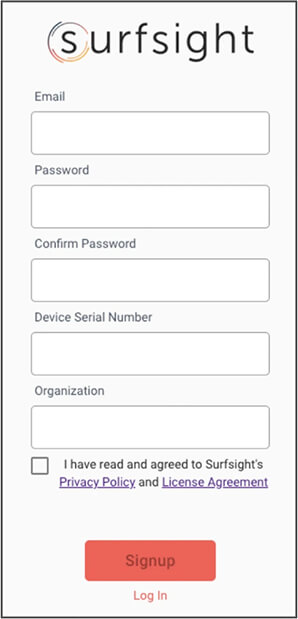

Transflo Mobile
Manage your whole workday – anywhere, anytime! E-Logs, loads, documents, & more.
Learn more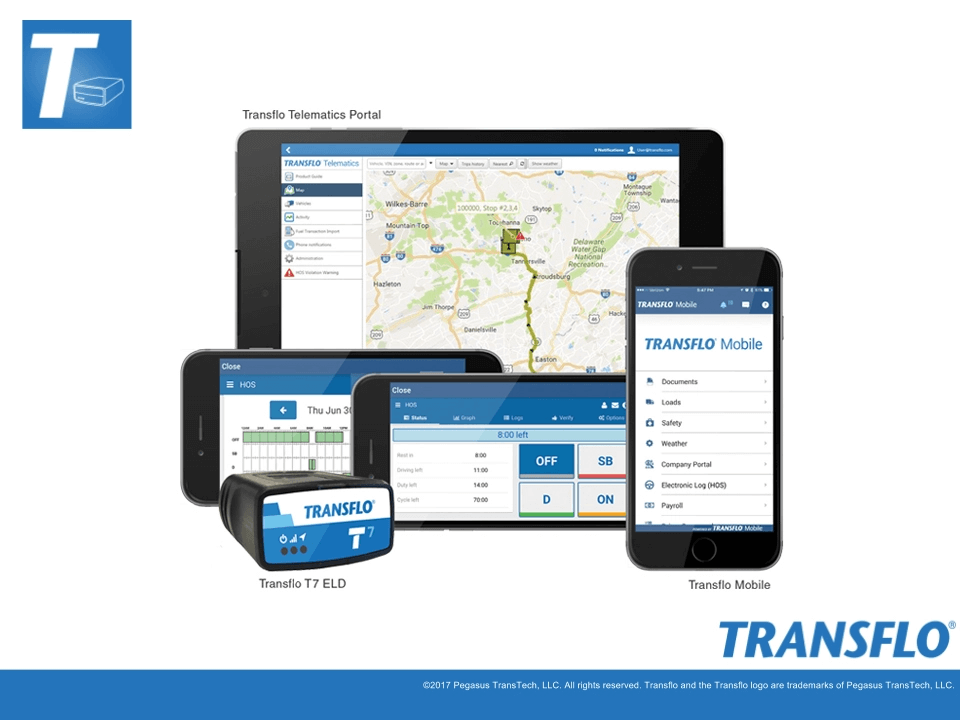
BLOG
Transflo Completes Electronic Logging Device Registration with FMCSA
An advanced solution addressing fleet management and electronic logging compliance, Transflo Telematics features a powerful ELD unit, on-demand management and reporting software, and a mobile application for commercial drivers. Unlike Bluetooth-reliant units, cellular capabilities imbedded in the Transflo ELD T7 continuously record and send data, simplifying the process and saving time.
Read moreSee how Transflo supercharges your operations
Request a personalized demo of Transflo to unlock extraordinary efficiency across your fleet operations.